Maritime IT and Communications training experience in Palma
Gain hands-on, face-to-face training in maritime communications, cyber security and onboard networking. This course can be combined with team-building activities and opportunities to explore our beautiful island. Our training program is designed for ETOs and yachting professionals already working on a vessel.
New Dates
2025
October: Full
November: 3rd – 5th
December: 9th – 11th
On-site at OmniAccess Headquarters in sunny Palma de Mallorca!
save your spotMaster Industry-Leading Technologies
Gain hands-on experience with technologies from industry leaders such as Intellian, Starlink, and OneWeb.


What you’ll get
3 days of training with expert instructors from the industry
Hands-on training in our lab (VSAT, firewalls, Starlink equipment)
Lunches with the OmniAccess team
Certificate of completion
Can include team-building activities and time to enjoy the island
Course Syllabus
Day 1
Introduction to Maritime Wireless Connectivity
Module 1: Welcome and Introduction
|
Module 2: Wireless Maritime Connectivity Landscape
|
Module 3: Satellite Communications – Geostationary
|
Module 4: Satellite Communications – Low and Medium Earth Orbit (LEO & MEO)
|
| Wrap-Up and Q&A |
Day 2
Networking, UNITY Platform & Cyber security
Module 5: LAN and WAN Networking Fundamentals
|
Module 6: Introduction to UNITY Platform
|
Module 7: Monitoring and Configuration via UNITY
|
Module 8: Advanced Network Features
|
Module 9: Cyber security in the Maritime Environment
|
Day 3
Operational Scenarios, Troubleshooting & Assessment
Module 10: Maintenance and Troubleshooting Procedures
|
Module 11: Onboard Networking – Real-World Scenarios
|
Module 12: Monitoring Analysis & Rules Configuration
|
Module 13: Performance Testing & Validation
|
Module 14: Final Assessment and Feedback
|
| Lunch and coffee breaks will be provided during the course |
Learning Materials & Tools
| Course slides |
| Access to a UNITY platform demo |
| Hands-on labs or simulations |
| Troubleshooting guide and configuration checklist |
